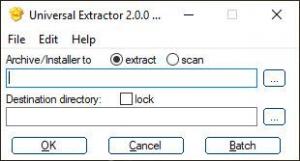UniExtract
2.0.0 RC 2
Size: 46.78 MB
Downloads: 2506
Platform: Windows All
Although popular archiving utilities support other file formats, besides the one stated in their name, like WinRAR extracting RAR archives, these applications are capable of opening other archives in other formats as well. However, you may still encounter an uncommon format, and you will end up having more than one file compression utility on your computer. Alternatively, you can turn to UniExtract and use it to open archives in any format and extract their contents without any difficulties. It's based on an older, discontinued application, with the same name, but it's better optimized and it brings new features to the table.
The application is free and open source, and you can have it up and running in no time. There is no need to install any prerequisite tools or services, but the application does have some optional files which you could download and install with a single click if you want to enjoy an additional feature.
UniExtract has a compact user interface, with a few easy-to-master controls. All you have to do is select an archive and an output folder, with separate browsing options, and click a button to start extracting. It only takes a few seconds to extract the files from an archive, depending on their count and size, and you will be notified by a pop-up, in the lower-right corner of the screen, when the operation is complete. As previously mentioned, you can extract files from archives in almost any format, including uncommon ones like TAR or WIM.
The application is capable of unpacking archives in batch mode as well. You can select multiple archives in the browsing window, hit the Batch option on the main interface, and the application will extract the file from each one, and place them in separate folders. One feature that makes UniExtract shine is the possibility of extracting sound and video tracks from video files. If you need only the video or the sound from a movie or a short video, the application will make it happen, though you need to download and install some additional files to be able to perform this operation.
If you have UniExtract installed on your computer, you won't need any other archive extractor.
Pros
You can extract files from archives in numerous formats. The software can unpack archives in batch mode. It can also extract the sound and video tracks from video files.
Cons
Some archives may not be unpacked when extracting in batch mode.
UniExtract
2.0.0 RC 2
Download
UniExtract Awards

UniExtract Editor’s Review Rating
UniExtract has been reviewed by Frederick Barton on 19 Mar 2019. Based on the user interface, features and complexity, Findmysoft has rated UniExtract 5 out of 5 stars, naming it Essential